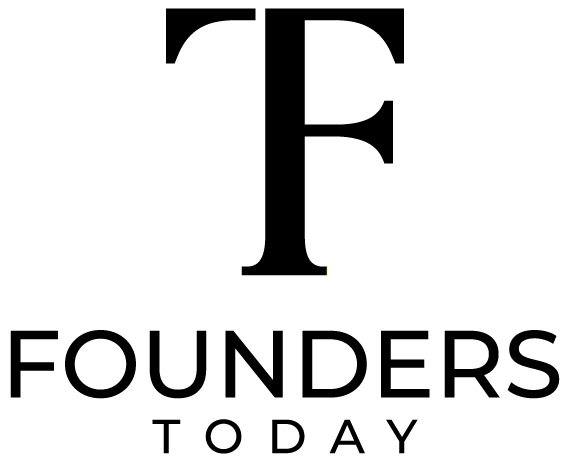A pitch deck is a powerful tool for entrepreneurs and startups to present their business idea to potential investors, customers, and partners. A well-designed pitch deck can be the difference between securing funding and going home empty-handed.
Here are some key steps to creating a winning pitch deck:
- Start with a clear and compelling title slide. This slide should introduce the company, its mission, and what makes it unique.
- Clearly define the problem you are solving and the market opportunity. Use data and statistics to support your claims and show the potential size of the market.
- Explain your solution and how it addresses the problem. Be sure to highlight the unique features and benefits of your product or service.
- Outline your business model and revenue streams. Show how you plan to make money and how your revenue will grow over time.
- Introduce your team and their relevant experience. Investors want to know that the team has the skills and experience to execute on the business plan.
- Include details on your current traction, milestones and achievements. Show how your business has progressed and how you have validated your business model.
- Show your financial projections, including your projected revenue and expenses, as well as your break-even point.
- Conclude with a call to action, asking for a meeting, investment or partnership.
- Make sure your pitch deck is visually appealing, easy to read and understand, and tailored to your audience.
Creating a pitch deck can be a daunting task, but with a clear and compelling message, a solid business plan, and a strong team, you can create a pitch deck that will help you secure the funding you need to grow your business.